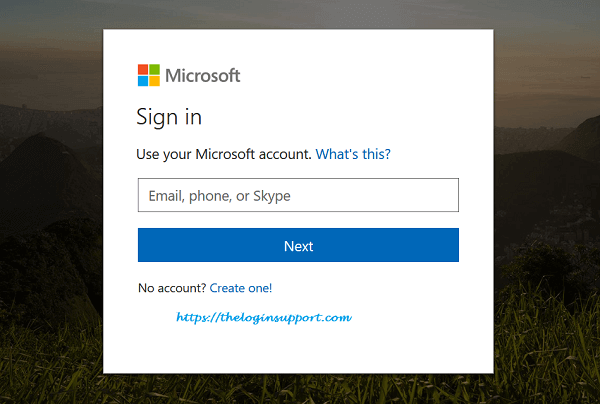Live mail was one of many efforts of Microsoft to re-brand its email service. Though it’s short-lived, Live Mail still has millions of users. Signing up for Live mail is not possible now, instead, you can opt for Hotmail sign up. Existing users can do Live Mail login from Microsofts universal login page. Though the sign in process is changed, everything remains the same.
Live Mail Login Process
- Step 1: Enter mail.live.com on your web browser.
You will be redirected to the Microsoft account sign-in page. All Microsoft accounts login page is same now. - Step 2: Enter your full Live email address in the first input box and click ‘Next.’
In this section, you can enter your mobile number too, but number needs to be verified.

- Step 3: Enter the password associated with your Live email address in the second box.
- Step 4: Select ‘Sign in’ and you’ll reach into Live Mail inbox. Checking ‘Keep me signed in’ option let your web browser remember your login details. So you don’t require to enter username/password again to log in from the same browser.
After successful sign in you can get access to Live Mail emails, calendar, and contacts.
Can’t sign into Live Mail
If you are unable to sign in to Live Mail, try the following methods;
- If username and password don’t match, try resetting Microsoft account.
- Try clearing browser cache and cookies or try to log in from another browser.
Protect your Live Mail account
Fraud cases, hacking links on email, fake notifications on social networking sites may let your Microsoft account in danger.
By following tips below keeps your Microsoft account safe and easier to recover back.
- Create strong passwords
- Never reply to an email asking passwords
- Add security information on your account
- Enable two-step verification code
- Check your recent activity
- Check the address bar
- Don’t sign in from a public device