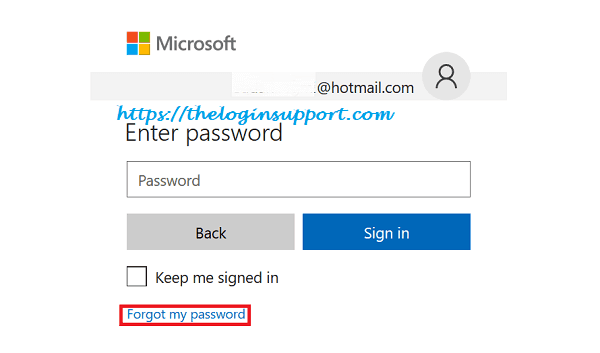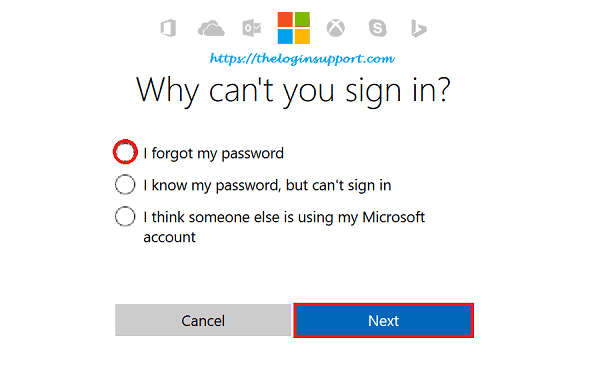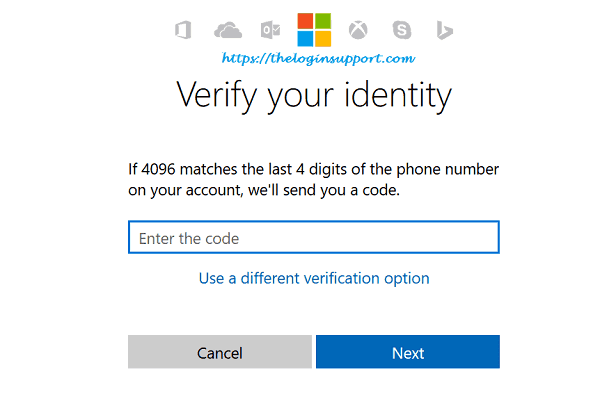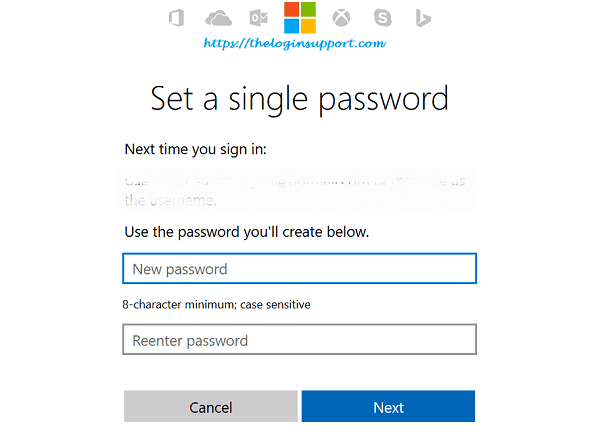If you lost or forgot Hotmail password, you can quickly reset it using recovery email or phone number. It’s quite easy to reset Hotmail password if you’ve updated recovery information.
Before resetting your Hotmail password make sure that:
- The Caps Lock key is turned off or not. (Passwords are case-sensitive)
- Email address is correct.
- You entered the email address with a domain. (ex. @hotmail.com, @live.com, @outlook.com)
If your Microsoft account was closed due to inactivity of account, you can’t recover your email after 365 days of inactivity. The system will automatically delete your Microsoft account on the inactivity of 5 years.
If you close your Microsoft on your will, the email address will be released on 60 days and then can be used by someone else.
Hotmail Password Reset
- Navigate hotmail.com on your web browser and click ‘Sign in’.
Your browser will direct you to Microsoft sign-in page. Outlook, Hotmail, and Live belong to the same platform, and you can reset your password using Outlook.com too. - Enter your username and click the next option.
- Click ‘Forgot my password’.
By clicking this button, you’ll be directed to ‘Why can’t you sign in’ page.

- Step 4: Select ‘I forgot my password’ and click Next.

- Enter the characters you see in the box and click ‘Next’.
In this section, find the characters and enter in the box below. If you confused, click ‘New’ you will be provided with a new one. Or if you’ve got a problem on display, you can switch to an audio challenge by clicking the ‘Audio’ button. Notice that characters are not case sensitive. - Choose among ‘how would you like to get your security code’ options.
If you have access to your alternative email address, enter an email address in the input box and click ‘Send code’. If you are not sure about an alternative email address, you can verify its first two digits. If you don’t have access to an alternative email address but can use your phone number to receive the verification code, click ‘text *********’ option. Now you need to enter the last four digits of your phone number. And click ‘Send code’ button. You can make yourself sure about your phone number as the last two digits will appear on your screen.

Or You can use an authenticator app to receive security code if you’ve enabled this service earlier. Click ‘Use my authenticator app’ to run this process. And click ‘Send code’ button. - Enter the security code you receive and click ‘Next’.
You will receive a security code on the alternative recovery options you provided in earlier steps. If you’ve entered an alternative email address, open an email in the next tab or device and check inbox. Check your mobile phone if you’ve chosen the ‘text’ option before. Remember, if you have enabled two-step verification, then you need to verify your identity using two methods. Enter the code you just receive and click next.

- Reset your password and click ‘Next’ to complete.
Once you set a new password, your Skype and Microsoft accounts will be merged. This will allow you to use Skype, Office, Xbox and other Microsoft apps with a single account. We suggest a strong password for your Microsoft account. Note that passwords are case-sensitive. They must be 8-character minimum.

Hotmail Password Reset (If recovery options are not set previously)
If you don’t have any option to receive Microsoft security code; then you have to choose ‘I don’t have any of these‘ on the identity verification page. Or If other options listed on recovering Hotmail password steps fails and you believe you can prove your ownership to Microsoft account, give a try to this method. But we can’t guarantee on resetting Microsoft account password unless you show yourself as a real owner of the account.
You can’t recover your Microsoft account by this method if you’ve already turned on a two-step verification system for your account.
Follow the steps as mentioned above till step 5
- Step 6: Click on ‘I don’t have any of these options while Microsoft asks to verify your identity. And click ‘Next’.
- Step 7: Enter a contact email address and click ‘Next’.
This email address needs to be different from the one you’re going to recover the password. You can use any webmail service providers’ email address to receive information from the Microsoft team. If you don’t have any existing alternative email address, you can sign up your Outlook.com account. - Step 8: Verify your alternative email address
Check the inbox of your alternative email address and enter the verification code as shown below. And click ‘Verify’ button. - Step 9: You’ll be provided with a long-form to fill in.
Try to fill in the questionnaire as much as you can to as best as to your knowledge. The more correctly you provide the answer to each section the more chances of recovering your Microsoft account password. Correct answers prove you as the real owner of the account.
Submit the questionnaire form after completion by clicking the ‘Submit’ button. Microsoft team will examine it and inform you later on your alternative email address with the result. If you succeed providing sufficient reasons to make believe them you are real owner, Microsoft will send you password reset link to your alternative email address.
If you failed on providing enough information regarding Microsoft account, you’ve lost your account. But if you believe in providing correct information later, you can start the Hotmail password reset process again.