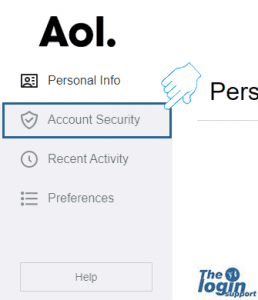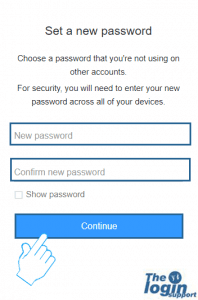You should change AOL password every once in a while for better security of AOL Mail account. It is also recommended to change the password if you’ve logged into AOL Mail account from the untrusted or public devices.
Update AOL password if you see any suspicious activities in your account. AOL password should be 8-16 characters long having at least 1 number and one special character with a combination of the upper and lower case.
Steps to Change AOL Password
- Log in to the AOL account information page.
If you don’t know the current password, then follow AOL password reset process. - In the ACCOUNT SETTINGS page, click on Account Security option at the left menu bar.

- Under ‘How you sign in’ heading, click on ‘Change password’. You may require to solve captcha to prove you are not a robot.

- Now enter a new password for your AOL email account. When making a new password, make sure it is more than eight characters long, and have a mix of alphabets, numbers and special characters.
- Click on ‘Continue’ and your password is changed successfully. You can tick the show password option just below the password box to make sure there isn’t any mistake.

How to Change AOL Security Question?
- Sign in to the account setting page. And answer the current security answer.
- In the Settings page, scroll to the bottom till Account Recovery Information subheading.
- Click on ‘Edit’ in the row of Security Question
- Select the question you like from the drop-down menu and answer that question in the box below that.
- Click ‘Save’ and your AOL security question is changed.