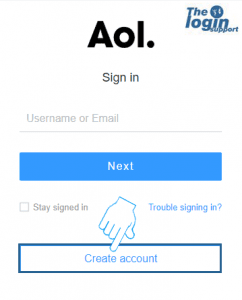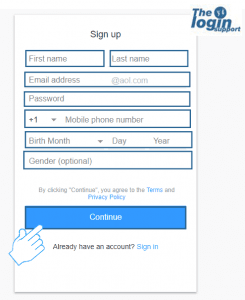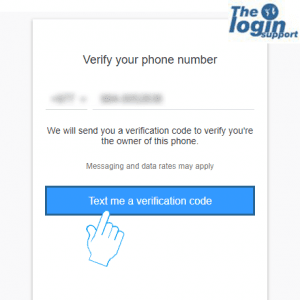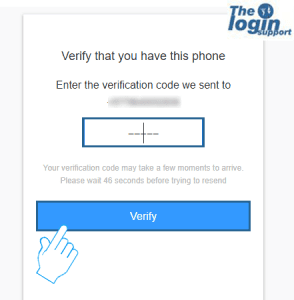Create an AOL Mail account to:
- Get unlimited storage with the attachment limit of 25MB.
- Advance spam filters and virus protection.
- Supports POP3, SMTP, IMAP protocol.
Make a new AOL account within a couple of minutes and start using personalized AOL services. With a new account, you’ll get a web-based email, a variety of online news, entertaining contents, etc.
Steps to Complete AOL Sign Up
- Visit aol.com and click ‘Sign up’ or directly go to AOL Mail sign up page. Alternatively, you can visit mail.aol.com and select ‘Create account’.

- Enter your first and last name in the respective boxes.
- Select the username you want with @aol.com domain. It is your online identity and visible to anyone with whom you communicate. If the username you desire is already taken, try the different varieties of the username.
- Enter a password on the password field. Create a unique and secure password.
- Choose your country code and enter your phone number. These details will be useful to reset AOL Mail password.
- Enter the date of birth.
- Click ‘Continue’.

- In the next page, check if your country code and phone number is correct and click Continue.

- Now check your mobile inbox for the verification code and enter the code you received. Finally, click the “Verify” button to complete AOL signup.

Congratulations for successfully completing AOL email sign up. Now you will get AOL account information where you can choose the option ‘Text me the link to AOL app’ if you wish and click OK for further set-up.
Unable to Complete AOL Mail Sign Up Process?
Many times, AOL sign up page is down. Wait some time and try again. AOL Mail register process will not complete if you enter incomplete mobile number or the wrong zip code details.
If you face any difficulties on sign up process, please let us know in comments below, we will assist you.