The blue screen of death(BSoD) is the blue error screen displayed on your computer screen. Blue screen is caused by a critical error in your computer. Some people call it a system crash. It is a nightmare for every windows user. If a computer system reaches this screen, the computer will not be able to run safely. You cannot operate your pc if this screen appears. That critical error refers to those errors which a computer cannot tackle. Mostly this screen is caused by low-level software or any hardware defect. Once you see this screen appearing on your screen, you will not be able to recover your saved files, installed software, and other third-party drivers.
When the blue screen of death will be displayed on your screen, there will be a certain stop code that will not be displayed on that blue screen. That stop code indicates the cause of the error due to which the blue screen was displayed.
Blue Screen of Death has been around computers since the start of Windows XP. According to history, BSoD was 1st displayed in windows 95. From windows 95 to windows 7, the blue screen of death did not change much as it is displayed in silvery text with blue background. Many unhelpful data used to be displayed so that, the screen was made slightly light blue in windows 8. The information that was not helpful was removed from that screen. The screen just displays the relevant information. It only displays “search online line” which states the error name. You can search that online in order to fix that error on your computer.
How to know that Blue screen of death appeared?
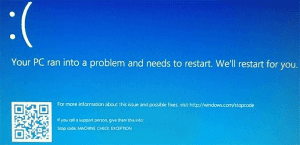
Your computer will display “Your PC ran into a problem and needs to restart. We’re just collecting some error info, and then we’ll restart for you.”. It will be displayed on your computer screen with ‘:(‘ at the top of those words. Below that, you will see ‘0% complete’. It may show a certain percent complete in place of zero. This will be displayed on your computer screen which has a blue background.
What are the hardware causes of Blue screen of death?
Generally, hardware problems are the cause of this error. Each BSOD gives an error code that indicates the cause of the BSOD. The hardware causes can that can lead to BSOD are listed as follows.
- One of the hardware causes of BSOD is insufficient air circulation. BSOD can be caused by the problem of the cooling system of the computer.
- Another hardware cause of BSOD is low storage space. During the installation of any software or operating system, insufficient storage can lead to BSOD. So, you need to check the storage before installing any type of software or operating system.
- Unnecessary hardware devices can also cause BSOD. The hardware devices except for keyboard and mouse, other unnecessary hardware devices can also cause BSOD. You can try unplugging other hardware peripherals like flash drives, second monitors, or any other similar hardware peripherals.
- Loose hardware cables can also cause BSOD. Loose monitor cables, keyboard cables, and mouse cables can cause BSOD. Another possible cause may be because of RAM. If RAM is loosely fitted in your pc, it may be the cause of BSOD.
- BSOD can be caused when hardware fails to work on your computer. If any vital hardware components like RAM, Motherboard, hard drive or any other hardware component fail to work, then BSOD will be displayed.
What are the software causes of Blue Screen of Death?
There are some software causes of Blue Screen of Death which is stated as follows.
- If you have installed a new program recently which may be infected, can lead to BSOD. You should always check the program whether that is infected or not before installing it on your computer.
- Old or incompatible files can lead to BSOD. Often outdated program files or device drivers can be the cause of irregular BSOD.
- Viruses or malware can be one of the major causes of BSOD. These types of unwanted files can attack system files or the important drivers of your pc.
- BIoS may be one of the causes of Blue screen of death. Mostly it works for many years, but sometimes it can also lead to BSOD. Outdated and incompatible BIOS can also lead to BSOD.
These are the causes of Blue screen of death. If BSOD is displayed on your pc, then there will be given a STOP code which is also called the name of error. You can search it online for the solution. Or you can follow the solution given here.
How to get rid of Blue Screen of Death?
Some of the solutions for Blue Screen of Death are listed below.
- You should check whether the air circulation of your computer system is regular or not. You should check the temperature of the system and also check whether the computer fan is working properly or not.
- You should check whether there is some free space or not in the drive which contains your operating system. If there is less free space in that particular drive, you should make sure that you have enough space to run an operating system.
- You should unplug the unnecessary hardware peripherals which are connected to pc. You should unplug other hardware devices except for the keyboard and mouse.
- You should check for hardware failure. Check whether any hardware devices like motherboard, hard drive, RAM are working properly or not.
- If you have installed any program or driver recently, that may be the cause of BSOD. Delete it immediately so that your computer becomes free from Blue Screen of Death.
- Since an outdated program may be the reason for BSOD, you should either update or delete the outdated files immediately.
- You should scan for viruses time and again to avoid a blue screen of death. As soon as BSoD is displayed on your computer screen, check for malware or virus in your computer and try to eradicate them from your computer.
- BIOS is not that type that gives an alert that it needs to be updated. You should check for BIOS updates and update them.
