Create a Gmail account to take advantage of the Gmail services. Gmail is one of the best free email service provided by Google. When you sign up for Gmail, you don’t need to register separately for other Google services. One single Google account is all you need.
You need to register a Gmail account to access many features on the Android phone. You can also use the newly created account to create new social profiles, communicate with others.
You can use your new Gmail Account with other Google Products by Gmail account login. Some of the products like Google Map, Calendar, Google Search and other can be used without Google account, but the usage of Google account on its products help on personalization, securing search result, secure bookmarks and much more.
Steps to Create Gmail Account
Step 1: Go to Gmail.com and click on CREATE AN ACCOUNT either at the top right corner or center of the page. You can also directly go to the registration page.

Step 2: The next page will say, Create your Google Account. You’ve to fill Gmail sign up form with the required information properly.
- Enter your First and Last Name.
- Choose Gmail username. While choosing a new Gmail username, you may not get the desired username. Try different username, or try adding numbers or alphabets on the username you desired.
- Create a new password for the new account. Don’t use your old passwords. Your password should be at least eight characters.

Step 3: Enter your mobile number to verify your account.
- The phone number used in gmail.com sign up process the key to reset Gmail account, if you forget it later. It will be frustrating in case if you lose access to your Google mail account. Phone number helps to get back into your Gmail account securely. Having phone number as additional confirmation keeps spammers away from abusing the Gmail system. Verifying via SMS or Voice Call costs depending on your plan and mobile number provider.
- Enter your date of birth. Don’t worry, it will not be shown to others unless you choose it so. You can also add a recovery email address.
- Choose your gender and click Next.

Step 4: You need to verify your phone number here. Click ‘Send.’ If it takes more than a few minutes to receive Gmail SMS/Voice call verification code, try the voice call option. If you are living in an area with low-quality network coverage, the message delivery may be slightly delayed. It will be worth waiting for a few minutes. However, we recommend clicking ‘Not Now. ‘
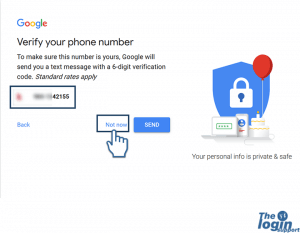
Step 5: Accept Gmail terms and conditions. And you’ll be directed to Gmail inbox. Choose or skip the options as you wish.
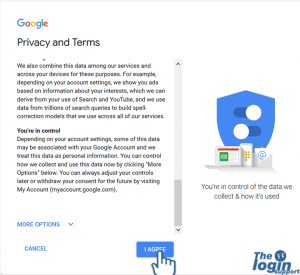
Step 6: Congratulations! You got your brand new Gmail account. Now you can compose a new email to your friends or family.
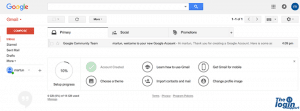
You already have a Gmail account but forgot the password? You can reset Gmail password easily.
You can’t verify lots of Gmail address with a single mobile number. If you keep on trying on the same number, you will get the error message, “This phone number has already created the maximum number of accounts.” Google team limits the number of accounts each phone number can create. Congratulation for successfully signing up Gmail account.
General Queries and Answers:
Q. Is Gmail.com account free?
Ans. Yes. Gmail.com is a free email service by Google.
Q. Can a minor create Gmail account?
Ans. Yes. The minimum age to create a Gmail account is 13, so we take minor those who are under 18. But if you are younger than 13 years, you might have to wait some years.
References
- Gmail Account Sign Up:
https://accounts.google.com/SignUp?service=mail

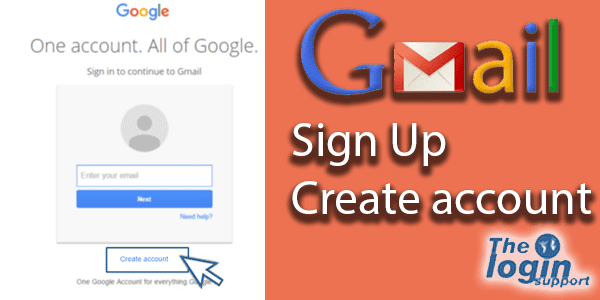
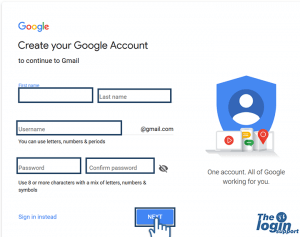
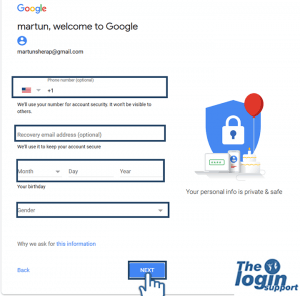
Email