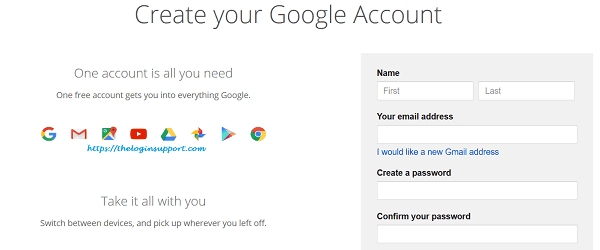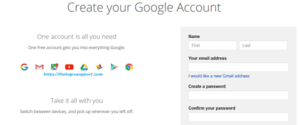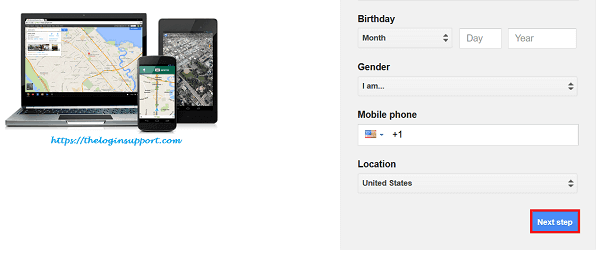Create a Google account to use products like Gmail, Play Store, Maps, YouTube, etc. A single Google account can be used for all Google products and services.
While registering Google account, complete the account creation form with the accurate and best information to your knowledge. This information will be useful to recover Google account if you forgot Google account details.
Create Google Account with or without Gmail address
Some Google products require Google account, but if you are good with the existing working email address other than Gmail then you may have Google account without Gmail address or if you want to use Google Mail then you can also signup for Gmail.
- Go to Google sign up page.
- You need to fill up the Google sign up form.
- Enter your name and last name in the first row.

- If you wish to create a Google account without creating Gmail, you’ve to use your existing email address. Existing email can be any free email like Hotmail, Yahoo, AOL or your personal or work email like example@yourdomain.com.
- Fill the remaining box with accurate information. Click ‘Next Step’. You need to verify your mobile number and the email address.

After Successfully verifying all the information, you are ready to use your new Google account.
Reference:
https://support.google.com/mail/answer/56256?hl=en