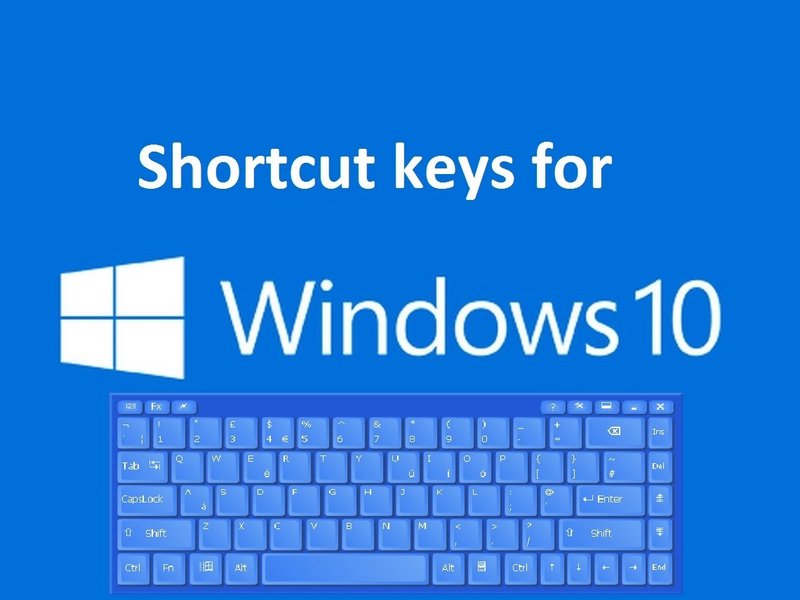Shortcut keys are those keys that help you to access a menu by pressing a set of keys from the keyboard. Windows 10 offers improved support for keyboard shortcuts. If you are an avid keyboard user then these keyboard shortcuts are likely to be helpful for you. Remembering all the keyboard shortcuts might not be practical but memorizing and using a few most-used keyboard shortcuts will always enhance your experience while using windows 10. Using shortcut keys saves your time.
Here are the best and uniquely improvised keyboard shortcuts in windows 10:
1. Newest keyboard shortcuts for windows 10:
A. Windows+i: Opens system setting so that you can access and control different functions of the system easily and quickly.
B. Windows+s: Opens Cortana in searching mode. You can just type the topic in the search box and Cortana will search it for you.
C. Windows+c: Opens Cortana in listening mode. You can just employ Cortana by your voice and search your stuff without the need to write.
D. Windows+Ctrl+D: Create Virtual Desktop. It helps you to quickly create a virtual desktop and re-organize your groups of windows as task evolve.
E. Windows+Ctrl+Arrow: Switch between virtual desktop. It helps you to quickly switch between the virtual desktop and re-organize your groups of windows.
F. Windows+tab: Open Task view. It enables you to quickly switch your windows between created virtual desktops. You can quickly regroup your Apps to the different virtual desktops you created.
G. Windows+Ctrl+F4: Delete current Virtual desktop. Quickly remove the currently active virtual desktop.
H. Windows+A: Open Action Center. Quickly find current and archive notifications about your PC.
2. Common/Standard keyboard shortcuts for windows 10:
a. Windows+comma(,): Peek at the desktop till you press the key.
b. Alt+tab: Switch between open programs. Quickly switch between the currently running apps.
c. Ctrl+C: Copy selected stuff to clipboard. Select the stuff and press Ctrl+c to copy the stuff and afterward, it is pasted in destination using paste function.
d. Windows: Open or close start menu.
e. Ctrl+F4: Close current programs. Ends the program/app you are using currently.
f. Ctrl+Shift+Esc: Open Task Manager. You can run/end the program quickly and manage the startup program to enhance the PC’s performance.
g. Windows+Left/Right Arrows: Snap to respective side of the desktop/screen.
h. Ctrl+D: Delete selected stuff and keep in recycle bin. Files stored in recycle bin won’t be deleted until it reaches out of the limit or you delete it permanently.
i. Ctrl+Z: Undo an Action. If you mistakenly did any task then you can undo it directly using the Ctrl+Z key.
j. Ctrl+Y: Redo an Action. Just mistakenly undid any task then just press Ctrl+Y to re-do it.
k. Ctrl+A: Select all stuff.
l. Ctrl+V: Paste stuff from the clipboard. Paste moved or copied clipboard stuff to the destination file/folder.
m. Ctrl+X: Cut selected Stuff. Moves the stuff to the clipboard.
n. Windows+Up Arrow: Maximize current window.
o. Windows+Down Arrow: Minimize current window.
p. Windows+Enter: Open Narrator. A very good tool for handicapped people. It speaks up for every key you press on your PC.
q. Windows+L: Lock your PC or Switch Account.
r. Windows+Number: Open the apps pinned in the taskbar indicated by the number.
s. Windows+F: Open search for files and folders.
t. Windows+D: Opens desktop/hide desktop.
u. Alt+Esc: Select the programs that are running in the taskbar.
v. F1: Opens help menu in the running applications.
Similarly, there are many shortcut keys for specific applications. We hope you knew lots of shortcut keys from here.